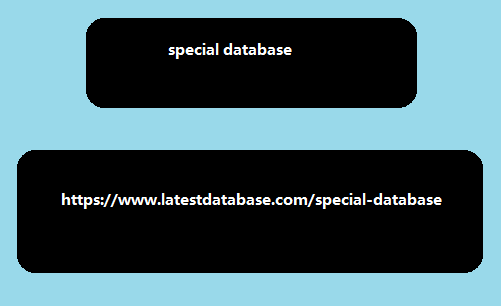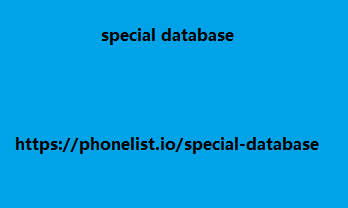Whenever people have questions, they most often turn to Google. However, the amount of data on the Internet is so huge that even search algorithms are not always able to offer the most relevant results at the top of the search results. Using special commands, you can get targeted results, find hidden pages, analyze competitors and identify technical errors on the site. We are talking about Google search operators. What they are and how to work with them, we will tell you below.
Let’s start with the basics
Knowing how to use Google operators is special database useful for both casual users and SEO professionals. It will help you find more relevant information when standard search fails. Google search operators allow you to search for data faster without having to sift through a lot of irrelevant pages, as well as specific file types, data on specific sites, or in a given time range.
And for SEO experts, Google search engine operators are truly indispensable tools in their daily work. They make many tasks much easier:
- Site audit. Google operators help identify technical issues such as duplicate pages, robots.txt errors, or indexing issues.
- Competitor analysis. Namely, studying the link building and content marketing strategies of other market players.
- Link building: Google search operators make it easier to find potential link sites, including forums, blogs, and topic-specific resources.
- Content Marketing: This is about researching popular topics and content formats in a particular niche.
- Technical optimization. Google search operators help to identify and correct errors in the site structure, meta tags, headings, etc.
- Brand Monitoring: Google search operators are used to track mentions of a brand or product on the internet.
- Indexation evaluation. Google match operators are also used to check which pages of a site are indexed by the search engine and which are not.
- Keyword analysis. Another opportunity provided by Google search operators is a simpler compilation of the semantic core and an assessment of the competitiveness of certain queries.
- Plagiarism check. They can also be used to identify cases of illegal use of site content on other resources.
Additionally, learning how to use search operators correctly can help you develop more effective SEO and content marketing strategies.
Most common commands
So, what are search operators? They are tools that allow users to precisely control their search for information on the Internet. They are combinations of symbols and commands that significantly improve the efficiency and accuracy of searches.
Google search operators can be used individually or in combination to create highly accurate queries. They can also be placed before a keyword, after it, or between several keywords. In addition to regular search, special parsing services are often used to work with operators. The latter allow you to automate the process and get the necessary data in a convenient format in a short time. Search results may vary. This is affected by browser settings, IP address, and the selected version of the search engine.
Below we will answer the most common questions regarding when to use Google operators.
How to exclude words from search results
To do this, use the Google minus as vantaxes da nube para un contact center operator (-), which is placed before the unwanted word or phrase. This command helps exclude results that contain certain terms, making your search more accurate and relevant. This is especially useful if the same word can have multiple meanings and you want to focus on a specific one.
For example, Jobs -apple will return pages that mention Jobs but do not reference Apple. This will give you information about other meanings of Jobs (such as vacancies). If you need to exclude multiple terms, you can use multiple minuses: for example, Jobs -apple -technology will exclude both of these terms.
How to find prices in a specific currency
To use this Google operator, simply add aqb directory a currency symbol (such as $, €, or another) and the number that represents the price.
For example, the query iphone 15 $400 will return results that mention the iPhone 15 with a price of $400. Similarly, you can search for products in other currencies: laptop €500 will return laptops priced at 500 euros. Using Google search operators, you can compare prices of products in different stores and save time when shopping online.